Are you a restaurant owner? Learn how to offer delivery while saving money when you download our food guide.
Setup For Sucess
Five steps to ensuring your API integration offers a successful delivery experience.For the best chance of success, both the pick-up and delivery addresses must be valid and within Stuart zone coverage.
To help you validate any address early on in your ordering or setup flow, you can:
- Discover Stuart zones in GeoJSON format using our zone coverage endpoint,
- Check your address will be accepted using the validate address endpoint, and
- Follow our address best practices to ensure you provide high-quality addresses.

There are two scheduling options during order creation: ”instant” or “scheduled”.
"Instant" orders will search for a driver to arrive at your pick-up location as soon as possible. "Scheduled" orders will search for a driver to arrive at your pick-up location at a predetermined time.
For successful scheduling, be sure to follow these pointers:
- Use the scheduling slots endpoint to confirm Stuart’s operational hours and help display these to your customer.
- Ensure scheduled orders have a valid pick-up time in the future.
- Provide visibility of your delivery promise in the ‘end_customer_time_window_start’ and ‘end_customer_time_window_end’ fields.
- Find further advice on Order Flow best practices to ensure a smooth delivery experience.
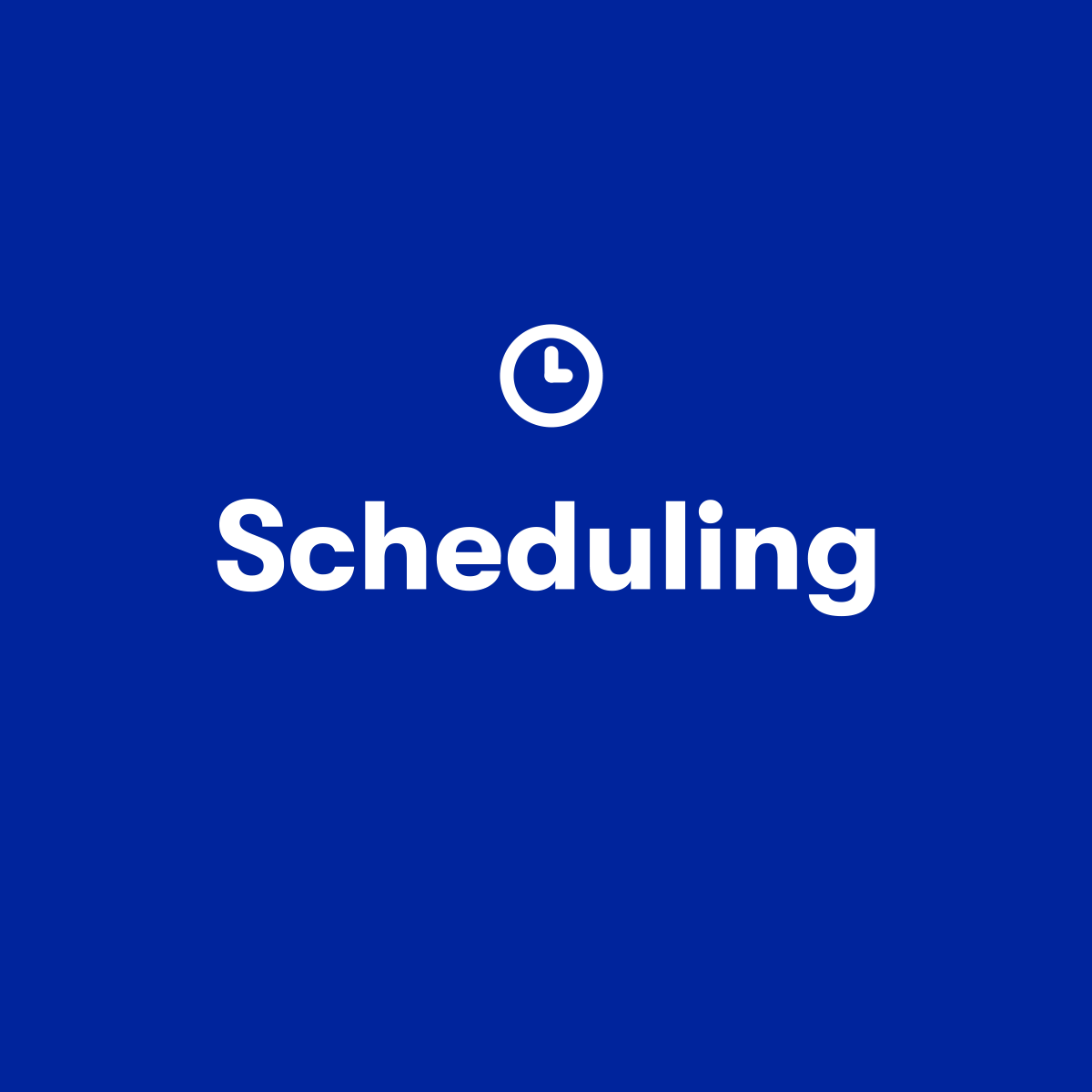
Delivery distance is restricted according to the package size and location defined in your job creation request.
To avoid any distance- or size-related errors, it’s important to:
- Ensure your package size is correctly defined by understanding our package size best practices, and
- Restrict your delivery distance based on package size and location, reach out to your Account Manager for advice.
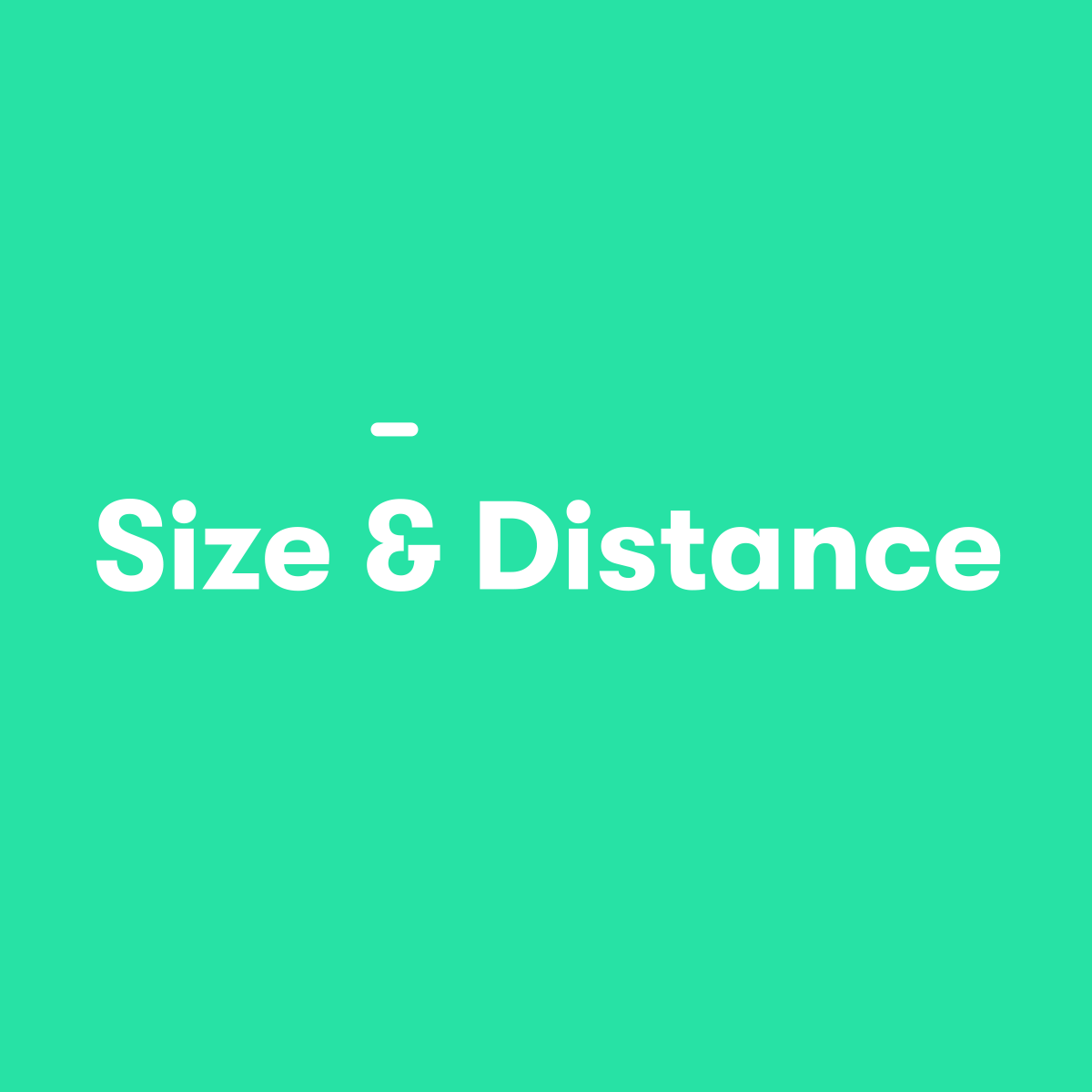
For a smooth handover at both pick-up and delivery locations, our courier must be able to identify and contact the appropriate person. Moreover, you may receive API errors if you do not provide valid contact details.
To ensure you’re set up for success, be sure to:
- Provide a valid phone number in E.164 standard;
- Provide either a valid company name, first name, or last name;
- Provide a store-level identifier in the ‘company’ field if you have more than one pick-up location with the same company name (for example, "Pizza Co. - Walton Store").

Each delivery should have a unique identifier which enables easy identification of the package at handover. In our job creation request, this identifier is the ‘client_reference’.
We strongly advise you to provide this unique identifier for every delivery and follow these guidelines:
- Ensure the ‘client_reference’ is unique for any active delivery on your Stuart account.
- Keep your order identifier simple to read with no more than ten characters, and avoid starting with a special character.
- Track your orders through this ‘client_reference’ when using webhooks.
- If you are a Stuart partner, ensure that you include the 'partner_data' object in the job creation payload. For detailed instructions, refer to the explanation provided here.
In this context, a partner is any technology company, including Point of Sale (POS) systems, Order Management Systems (OMS), Online Ordering Systems (OOS), Dispatchers and others, that integrates Stuart's services into their offerings for clients.
By implementing these five steps, you’ll be well on your way to successfully providing a great delivery experience through your integration.
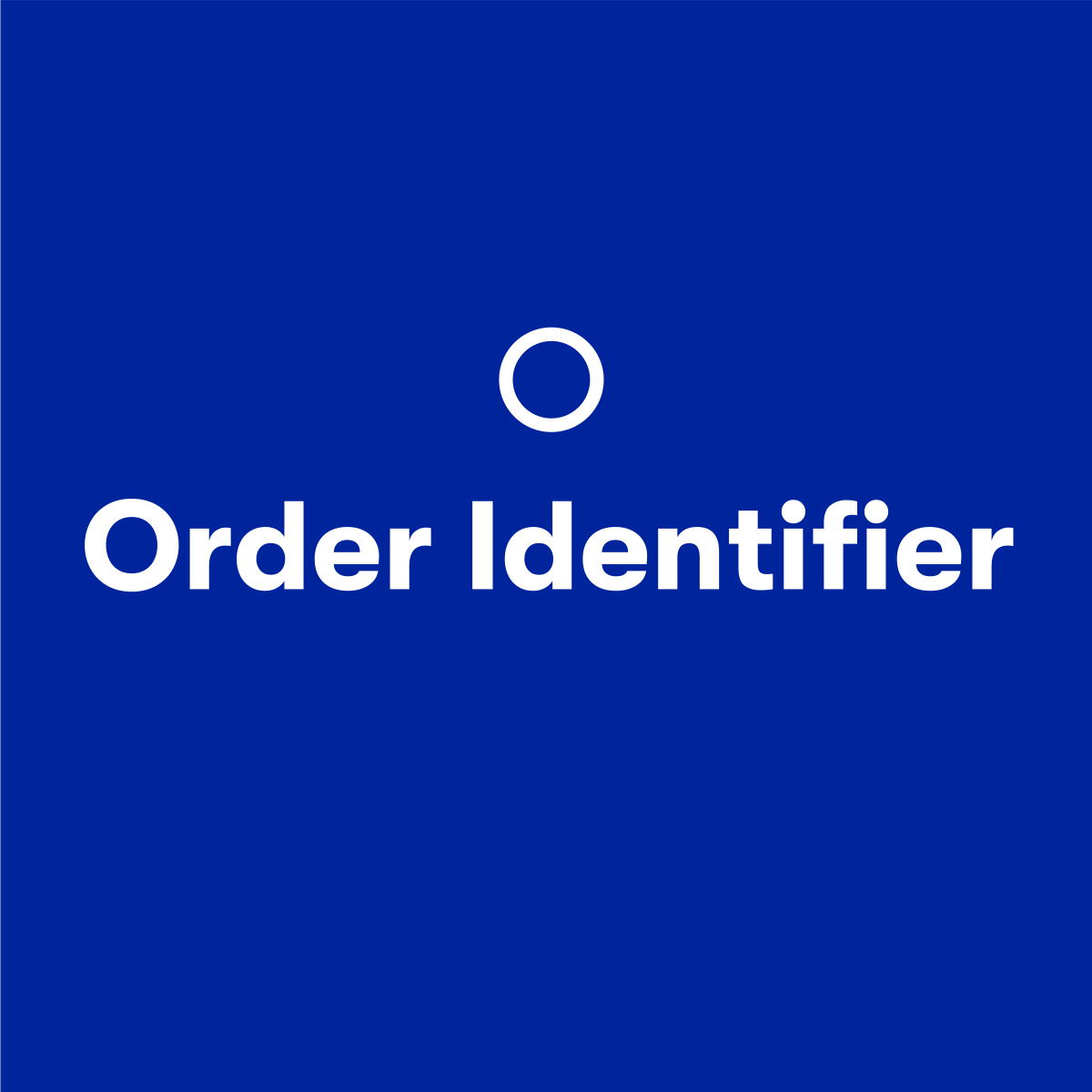
Discover some of our best practices.